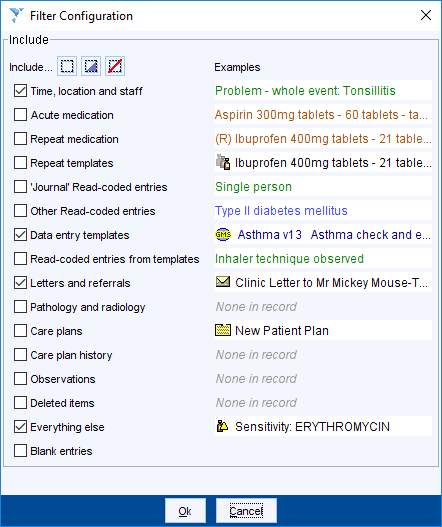Last review date 03/02/2023
Making your Journal look tidy and easy to read is simple by using tabbed journal and filters. If you are using the old ‘New Journal’ view on SystmOne, please add the ‘Tabbed Journal’ option to your clinical tree (right click clinical tree > customise)
1. Go to ‘Tabbed Journal’, then ‘GP Data’ tab
2. Then select ‘Custom Filter’ from the drop down box
3. Click the ‘Pen’ icon to the right & then ‘New Filter’
4. On the filter configuration screen, tick ‘Data Entry Templates’
5. Untick ‘Read Coded Entries From Templates’ & anything else you don't want
6. Click ‘Ok’ and name your filter, then click ‘Ok’ again
7. In the drop down box, you can now select your filter